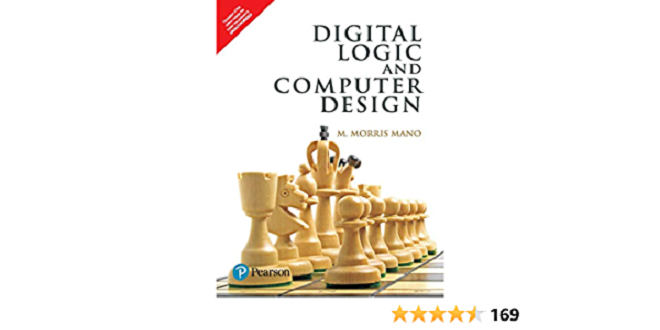PC Hardware and Software Companion Guide
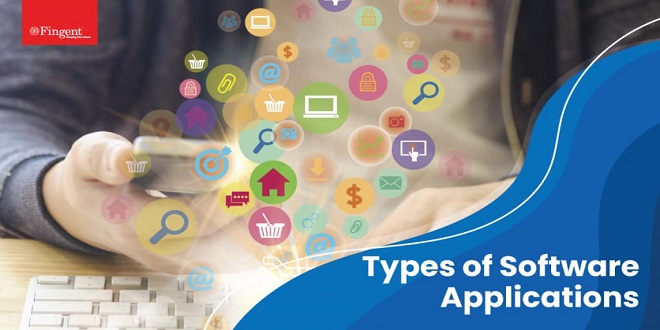
Who Should Read This Book
This book is intended for students in the Cisco Networking Academy IT Essentials: PC Hardware and Software Version 5 course. This student is usually pursuing a career in information technology (IT) or wants to have the knowledge of how a computer works, how to assemble a computer, and how to troubleshoot hardware and software issues.
Book Features
The features in this book facilitate an understanding of computer systems and troubleshooting system problems. The highlights of each chapter are as follows:
- Objectives: Each chapter starts with a list of objectives that should be mastered
by the end of the chapter. The objectives are framed as focus questions addressing the concepts covered in the chapter - Key terms: Each chapter includes a list of the key terms identified in the chapter, listed in the order in which they appear in the chapter. These terms serve as a study aid and are defined in the book’s Glossary. The key terms reinforce the concepts introduced in the chapter and help you understand the chapter material before you move on to new concepts. You can find the key terms highlighted in blue throughout the chapter, in the context in which they are most important
- Explanatory text, lists, figures, and tables: This book contains figures, procedures, and tables to accompany the thorough text explanations of the objective content and to help
- Chapter summaries: At the end of each chapter is a summary of the concepts covered in the chapter. The summary provides a synopsis of the chapter and serves as a study aid
Accessing Packet Tracer, Virtual Laptop, and Virtual Desktop Activities
All the Packet Tracer activities, Virtual Laptop, and Virtual Desktop activities are available within your IT Essentials Version 5 course in Netspace. However, you can also get easy access just to these activities if you register this Companion Guide on the Cisco Press website. Please visit http://ciscopress.com/register, create an account, and register your book. Once you have an account and have registered your book, follow the Access Bonus Content link to view the downloadable activities.
Note that you need to have the Packet Tracer software to use these Packet Tracer activity files. Packet Tracer is available only through the Cisco Networking Academy. Ask your instructor for a copy of this software. Also note that the most current files will always be found within the course on Netspace. Access to these files on the Cisco Press site is intended only for convenience of access for those of you using the Companion Guide textbook accompanying your course. To Know All About Latest Govt Schemes 2023
How This Book Is Organized
This book corresponds closely to the Cisco IT Essentials course and is divided into 12 chapters, one appendix, and a glossary of key terms:
Chapter 1, Introduction to the Personal Computer: Information technology (IT) is the design, development, implementation, support, and management of computer hardware and software applications. A computer is an electronic machine that performs calculations based on a set of instructions. A computer system consists of hardware and software components. This chapter discusses hardware components found in a computer system, selecting replacement computer components, and configurations for specialized computer systems.
Chapter 2, Lab Procedures and Tool Use: This chapter covers basic safety practices for the workplace, hardware and software tools, and the disposal of hazardous materials. Safety guidelines help protect individuals from accidents and injury and protect equipment from damage. Some of these guidelines are designed to protect the environment from contamination by discarded materials. You will also learn how to protect equipment and data and how to properly use hand and software tools.
Chapter 3, Computer Assembly: Assembling computers is a large part of a technician’s job. As a technician, you must work in a logical, methodical manner when working with computer components. At times, you might have to determine whether a component for a customer’s computer needs to be upgraded or replaced. It is important that you develop advanced skills in installation procedures, troubleshooting techniques, and diagnostic methods. This chapter discusses the importance of component compatibility across hardware and software.